How To Install A Backup Camera Into Your Vehicle Correctly
by carstereofaqs· March 11, 2022
Undoubtedly, each family must install backup camera into their car, adding more fun to their driving life. With a backup camera, you can get the easier access to see the clearer picture in a wide-angle view. Furthermore, it can ensure the safety of your car as well as yourself as it can decrease some injuries and death. In addition, it can increase your awareness to the surroundings as you can see the objects beyond your range of sight anytime in the car. Therefore, as the person of DIY, it is necessary to know how to install a backup camera in a correct way. For the newbies, there are some details that most of you should read carefully and seriously as it is related to the correct usage of your backup camera.
Before installation, you should pay attention to some important tips. First of all, you need to make sure vehicle is turned off and prepare some tools such as a wire feeder, cordless drill, automotive multimeter, wire connectors, wire strippers and other removal tools. Secondly, you should Safely disconnect the vehicles battery terminals and remove the license plate if necessary.Last but not least, you should take some measures to guarantee your safety by preparing the mechanic gloves, long-sleeve shirt to protect your arms and safety glasses.
Installation Guide of Backup Camera
Step 1: Attach the camera to the vehicle either through the supplied hardware or the hardware you purchased separately.
Factors That Affect Backup Camera Installation Costs
- Type of camera. A basic wired camera is the cheapest kind of backup camera while wireless and Bluetooth models are more expensive. Some backup cameras come with an installation kit while others may require a mechanics touch.
- Camera sensor. Most backup cameras use two kinds of sensors: CCD or CMOS. CCD sensors are the simpler of the two and use analog signals to create a picture. CMOS sensors are digital. CMOS sensors use less power but CCD sensors can produce a sharper picture. CMOS sensors are usually cheaper than CCD sensors.
- Car make/model. You can make and model will also affect costs. Luxury vehicles may have special components to replace when you install a backup camera.
- Camera specs. Camera specs also matter. Lux rating determines how your camera performs in low-light conditions while resolution determines the quality of the picture. Most backup cameras u8se 720×480 SD resolution, though more expensive models go all the way up to 2560×1080 HD widescreen resolution. The higher the spec numbers on your camera, the more expensive it will be.
- Extra features. Cameras may also have extra features that increase the costs, such as night vision, rearview angles, and recording. Extra features are optional so you can save money by buying a basic model with just the camera.
Zeroxclub W01 Digital Wireless Backup Camera System Kit
When it comes to finding a backup camera for an SUV, you want something that can give you the precision of a car camera and the coverage range of a truck camera. You also want to keep installation easy, because with a larger vehicle, putting in the wrong wired camera can turn into a huge job.
The Zeroxclub W01 Digital Wireless Backup Camera Kit covers all of those bases. Since it’s a wireless camera, installation is a breeze, with the included monitor plugging into your vehicle’s lighter plug if you have one. The signal is also strong, with Zeroxclub touting “100% no interference” and a transmission that works while driving at speeds of up to 85 miles per hour.
The included LCD screen is 7 inches, with a 1,280×720-pixel resolution that offers a clear look at what’s going on behind your vehicle. The camera itself is waterproof, with infrared lights, a high-definition image processor and a 149-degree field of vision. All of these features combine to ensure that the Zeroxclub camera is both accurate and durable, which is important no matter what type of vehicle you drive.
You May Like: How To Fix A Cigarette Burn In Leather Car Seat
How To Install A Backup Camera To Your Vehicle
Improve visibility and awareness around your vehicle by installing a rear-view back-up camera.
Car technology has advanced drastically over the years, which makes driving more convenient. Even featuring autonomous driving, modern vehicles come with plenty of amenities, such as rearview cameras.
But what if your car didn’t come with one or a new car isnt in the budget? Luckily, installing a backup camera on your vehicle is a lot easier than you may think and can be done for under a few hundred dollars.
This is done by attaching a small camera to the exterior of your vehicle, allowing you to see what’s behind you. Here’s how you can do it.
Installing Guide For Wireless Backup Camera
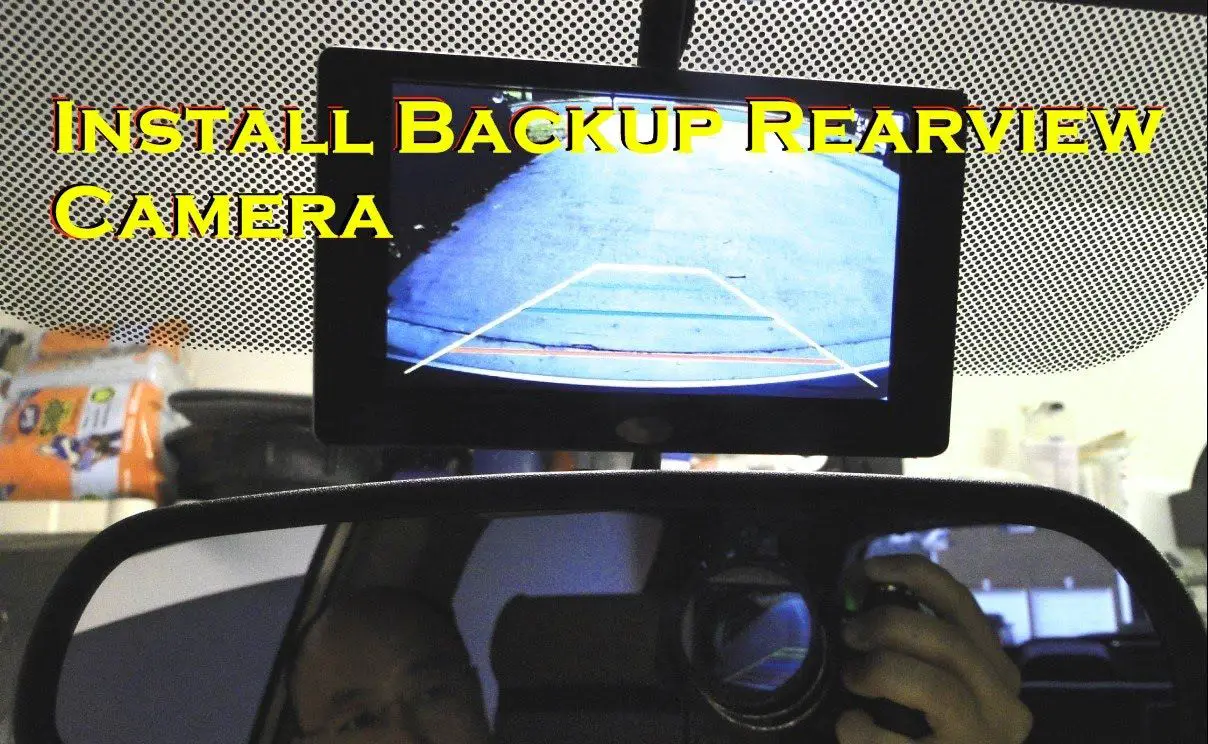
Most cameras are equipped with a users installation guide. It is recommended that you check the guide before installing the camera. Wireless reverse cameras can be used in various sizes and shapes to meet your personal preferences and preferences. This is the mode you choose to like, but your choice should provide clear coverage and car in the rear.
Installation process
1.You first dismantle the lamp housing above the license plate.Be careful not to damage the connection cable, Backup camera is fixed on License plate lamp, the license plate lamp system of the rear lighting system is the most convenient location after entering the room through the connecting cable.
2.Then, the cable of the license plate is removed, and the power and video cable of the transmitter system are connected to the corresponding cable of the wireless camera. Be careful not to exchange positive and negative wires because it can cause serious injury.Attention should be paid to using excessive wiring and using Scotland lock to avoid manual splicing of wires. Then put the rear lamp in the right place.
3.In order to transmit signals effectively, the transmitter should be strategically placed to avoid obstruction of signal transmission. You should ensure that your connection is perfect to avoid any potential short circuits that may damage the entire system.
Recommended Reading: How Much Do Car Salesmen Get Paid
Can You Install A Backup Camera Yourself
Installing a backup camera isnt a difficult task, but its time-consuming and requires a bit of experience with cars. Even wireless backup cameras need power, and that means disconnecting your vehicles battery to splice wires.
Most people should opt for professional installation, which will cost at least $100. But if youre comfortable working on a car, installing a backup camera isnt a big deal.
Heres the gist of the process:
- Disconnect your cars battery
- Mount the backup camera
- Hardwire the camera for power
- Run video cables under your door seal to reach your head unit or display
If you buy an add-on display, you may need to hardwire it to your head unit or interior lighting system. That said, some add-on displays connect to your cigarette lighter for power, which may make installation a relatively quick job when combined with a wireless video system.
I should also note that some add-on backup cameras, like the ones that Kenwood makes for its head units, do not require a dedicated power source. Instead, they draw power from the video cable that plugs into the back of your receiver.
Bear in mind that an electric shock from your car could kill you. If you dont know how to safely work on a car, you should pay a professional to install your backup camera.
RELATED
Proper Preparation Prevents Poor Performance
Before working on your vehicle, disconnect the ground cable to the battery, and ensure there is no power to the car. Failure to do so may lead to electrical shortages or serious injury.
Be sure to wear proper safety gear, as the last thing you want is to damage the new gear you just bought, or yourselves.
You May Like: Arizona Bill Of Sale Title Transfer
Erapta Ert01 Automotive Backup Camera
If your car doesn’t have a rearview camera and you’re looking for a less expensive alternative, it’s hard to beat the eRapta ERT01. This camera easily attaches to a car’s license plate and includes a 26-foot RCA cable that can connect to a screen with a compatible output. While there’s no screen included with the camera, many vehicles already have mounted screen displays that will work with the ERT01 — just make sure to check yours first, or you may end up needing to buy a separate screen.
As a wired camera, the ERT01 will be more difficult to install than the average wireless camera — but only slightly. User reviews on Amazon say the wired system of the camera is easy to set up, with only a single RCA cable necessary to connect the camera to the screen. The kit also includes a cable to power the camera.
The entire package is incredibly affordable, but that’s not the only reason why the ERT01 is Amazon’s top-selling backup camera. In addition to being easy to use, it’s a durable waterproof camera, operates at a temperature range of -50 to 80 degrees Celsius and has a 149-degree field of vision. Get a crystal-clear image in the dark with the Night Vision. All in all, it’s a reliable product offered at an affordable price.
Prepare The Installation Area
Your backup camera is most likely going to be installed just above or on your license plate.
Also Check: Repairing Burn Holes In Car Seats
Cons Of Wireless Rear View Camera Systems
Some Important Security Tips For Adding A Wireless Backup Camera
Security is good when you are connecting and installing. Most security hints are usually provided in the installation manual.
When you disconnect the cable from the battery, it is important that you leave the battery post. The essence is to make sure that the cable does not touch the battery terminal, and you do not expect it, which may be hazardous to your health.
One of the basic tips you must observe is that the battery cable must be disconnected from the battery. The size of the cable is also important. You can check the manual to determine the optimal spanner size for connection and installation.
Recommended Reading: How To Keep Animals Out Of Your Car Engine
What Is A Rear
In this section, you will be learning about what a rear-view camera is and information about this product before learning how to install backup camera on car. There are different types of cameras sold in the market. If it is from before those cameras would be just built for recreational purposes such as taking a family portrait or special events while some use it for their profession such as photography. However, as times change, so is the functionality and purpose of these cameras. There are still cameras built for recreational purposes and professional purposes but there has been an expansion of their use and some might even give you great benefits. A rear-view camera is an example of this, and it gives car owners the security they needed whenever they hit the road. A rear-view camera which is also known as a backup camera or a reversing camera is a smartly made piece of equipment to be attached to your car. This is a special type of video camera that is placed on the rear of your vehicle. This enables you to see on your cars rear blind spot and designed to avoid a collision.
Now that you are fully aware of the information about a rear-view camera, it is now time to proceed with the simple steps on how to install a car back camera or how to install a rearview camera.
Put Together Your Instruments

Right here were discussing the general setup of the rear-view digital camera in a automobile. Comply with the straightforward steps of getting ready the instruments and security items of kit are detailed beneath:
First, youve gotten to purchase the very best appropriate digital camera to your automobile. Within the case of automobile cameras, its at all times finest to get one made to your mannequin. Modifying them is probably going to consequence in poor service. Most client electronics retailers have what you want.
After that, youll have to take care of an exterior monitor. As an alternative of switching out the mirror for a digital camera display, set up a backup monitor in your windshield as an alternative of changing it fully.
Lastly, youve gotten to keep the protection of different associated instruments which is essential for digital camera set up. Set up of a digital camera requires a splitter wire for the digital camera and monitor, connection for video and energy cables, in addition to RCA connectors. In case you choose, you would additionally make the most of wi-fi transmitters in place of cables.
Also Check: How To Remove Scratches From Car Dashboards
Tactics To Save Money On Install A Rear View Camera In Car
The first trick is to get in touch with an independent shop before you go to the dealer. In most cases, you will pay much less than what a dealership would. Before you get the service make sure you see the customer review.
Second, backup cameras can sometimes help you lower your auto insurance rate because they are considered a safety feature. Consult your insurer for more information.
Third, a good chance is that there are several audio specialists who are willing to work with you in a populated area.
Fourth, You can go for an aftermarket rearview camera kit. You can get those kits at an affordable price. Nowadays, aftermarket manufacturers offer a wide array of DIY rearview camera kits.
Related:How Much Does it Cost to Replace the Hood of a Car?
Should I Buy A Diy Camera Kit Or Pay For Professional Installation
You have both optional. Hiring a professional will ensure that the installation is connected properly and securely, but you can save a lot of money by buying a camera kit and installing it on your own.
Most of the time, you do not need any special tools to attach the camera and monitor, unless the monitor goes directly in the dashboard.
Don’t Miss: Montway Auto Transport Promo Code
Do I Need A Backup Camera On My Car
No, strictly speaking, you do not need a backup camera for your car. However, a new federal law requires that all new cars made after 2019 must have a backup camera and video display.
Several higher-end and luxury models already have backup cameras, but not absolutely all cars, even the cheapest ones on the market, now have to have a backup camera.
Can I Send The Backup
Wireless backup cameras typically transmit to a compatible monitor, so they wont work with a smartphone. That said, there are a few models designed to send their video signals to a compatible iPhone or Android app via Wi-Fi. Because it eliminates the need to have a separate monitor on the dash, this promises to be a handy solution, especially if you use a smartphone mount. But, based on our experience as well as the user ratings and reviews weve seen, those models can be finicky, with unreliable connections and laggy video. Thats why we dont recommend one .
Recommended Reading: Car Sales Pay Structure
Backup Camera Installation Process In 2022
Afterward, you need to install the camera. For this, you need to attach the monitors. To attach the internal monitor, you only need to clip it to the mirror. It can be tricky to install an external monitor since you need to attach the monitor mount and then attach it to the screen.
Then, you should connect the splitter wire to the fuse box. In the next step, connect the RCA cable of the infotainment screen to the splitter wire. Using a fuse tap in the fuse box, plug the screens power cable into the fuse tap.
Now connect the rear cameras video and power cables. Attach the camera to the frame behind the license plate holder. Make sure you place it according to the manufacturers instructions. Try it out to adjust to the car, make sure you test it first in a safer area before you drive it on the road.
Related:How Much Does it Cost to Replace a Front Bumper?
