What Are Cd Lens Cleaners
CD lens cleaners are cleaning products shaped like regular CDs. The only difference is that these discs have small brushes on the playing side that actually clean the inside of your player. Some of them are made only for CD players, while the others are meant for mixed usage and can be used to clean different DVD players, Blu-ray players, game consoles, etc. Depending on the brand and products features, their price can vary. However, they are usually quite affordable.
Apart from being cheap and useful, CD lens cleaners are extremely easy to use. Basically, the only thing you need to do is take them out from their case, insert them in your player, and press play. The cleaners usually contain several tracks with instructions and pleasant music playing in the background.
Why Is My Car Cd Player Skipping
Dirt, dust, and damaged discs are common reasons your car CD player could be skipping some tracks. Ensure you confirm if the problem is with the inserted disc before you begin troubleshooting your player for other errors.
Test it with newer discs and observe if the skipping continues.
If the skipping continues, you may need to try the various cleaning strategies this article shares.
Use A Microfiber Towel With An Interior Cleaner
To finish the exterior cleaning process, apply an interior cleaner onto a microfiber towel. Dont wet your cloth with the interior cleaner rather, spray it once or twice to moisten it. That way, excess liquid doesnt find its way into the players internal mechanics.
When purchasing an interior cleaner, purchase one that is certified for automotive usage. Purchasing household cleaners could prove detrimental as these agents integrate harsh chemicals bound to smear your car stereos aesthetics.
Don’t Miss: Can I Reregister My Car Online
Using A Cleaner Spray And Microfibre Towel
For the last step, you must get a cleaner spray and a soft microfiber cloth.
Spray cleaner on the parts of the CD player that are dirty and need cleaning. Then, gently wipe with the towel to remove any dirt.
When cleaning the exterior of your car CD player, ensure to keep to the following:
- You should ensure the cloth is not rough to avoid pulling off buttons.
- You should make sure the cleaner is a genuine one. Do not use general or all-purpose cleaners because some have too strong chemicals that could affect your car CD player one way or the other.
- You must not dampen the cloth too much. Electrical systems are not so friendly with liquid.
When Do You Need To Clean A Slot Loading Cd Player
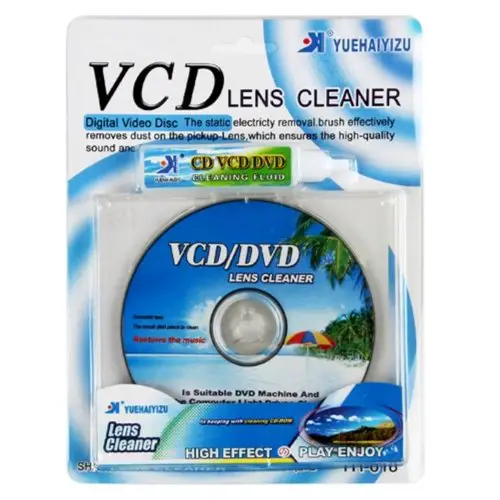
Your car CD player may fail to play or read audios, then display a disc error code. When such a thing happens, the player will be unable to receive data and cant play your CD. If it routinely misses and skips tracks, you should check.To address this issue, you need to clean your CD laser lens. It may get clogged with dust that prevents the signal from being accessed. If the car stereo cant play or read burnt CDs, it turns out to be a different issue. It might be a sign of mismatch.
Don’t Miss: When Do You Turn Car Seat Forward
One: Use A Brush To Remove Dirt
It is important to use a soft bristle interior brush as a method of removing dust and dirt from your buttons and the general area of the CD player.
You may not need to purchase a specific car detailing brush, you just need to ensure that the brush you are using is both soft and clean. Avoid spraying liquids directly on to your CD player, as the liquid may seep through your buttons and cause electrical faults which then may lead you to having to purchase a whole new car CD player, which then defeats the purpose of attempting to clean your cars CD player.
How Do I Update My Bose Cd Player
Update your system
Also Check: Does Refinancing Car Hurt Credit
How To Clean A Car Cd Player
Like every device/appliance needs cleaning and proper maintenance, the car CD player is no exception. No matter how hard you try to keep your car clean, you cant keep dust and other particles at bay. However, you need to clean your cars CD player regularly.
The two best symptoms of a dirty CD player are skipping and missing some tracks. But it would be best not to always wait for these signs before you do the needful.
Your CD player can only get dirty from two perspectives:
Whether it is internal or external, heres good news you dont have to overspend to get it cleaned up. You can do it yourself. Heres how:
How To Clean A Portable Cd Player
To clean a portable cd player, you will need a soft, dry cloth. Gently wipe the cd players surface with a cloth to remove any dust or dirt. If the cd player is very dirty, you can use a mild soap and water solution on the cloth to help remove any stubborn grime.
Be sure to avoid getting any water on the cd players electronics. Once you have wiped down the surface of the cd player, use a clean, dry cloth to buff it to a shine.
You May Like: Who Is Alamo Car Rental Affiliated With
How To Clean A Cd Player In A Car
Disclosure: As an affiliate I may earn a commission on any qualifying purchases, including those from Amazon, at no extra cost to you –read more
Just like any other stereo, the CD player on your cars head unit needs to be cleaned regularly to ensure it continues to function well. But, being a slot disk makes this a little harder. In this guide well give you some step by step instructions to get rid of any dirt and dust build up.
How To Fix Car Cd Players That Wont Stop Ejecting
You need to insert an audio CD into your player to play some music in your car. However, sometimes the player swallows the disc, loads it, and ejects it without playing.
The player features a laser inside that reads the data from the disc and converts it to signals your player can understand.
A lens cleaner kit is the best fix for recently installed players with this error.
The kit features a special liquid, brush, and disc used to clean the inside of your car CD player. Once inserted, the disc spins and clears any dirt from the lens.
Here is how to use a CD player cleaning kit to fix a player that keeps ejecting CDs.
- Open the cleaning solution provided in the kit and pour two to three drops on the brush at the bottom of the disc.
- Insert the disc into your player with the brush side facing down.
- After a few seconds, the CD will start playing. As it spins, so will it clean your players lens.
- The disc will automatically eject once the cleaning process is over. You might need to repeat the procedure to achieve a thorough cleanse.
Here are other solutions to fixing your cars CD player.
Read Also: How Much Is My Car
Use A Diy Cd Cleaning Disc To Clean Your Cars Cd Player
Creating a unique lens cleaning CD yourself might seem daunting on the surface. However, its possible. To create one for your slot loading CD player, these items will come in handy. A blank CD that plays fine, dust free cloth, scissors, industrial glue, and isopropyl alcohol.
Before you commence this step, you must be able to verify that your cars CD player issues come from the player itself and not the compact disc. Also, ensure the industrial glue applied to the disc is dried up before insertion. If it isnt, it could damage your vehicles stereo system.
Once youre comfortable with this method, follow these steps:
Get A Soft Brush To Remove Dirt

You could wipe off dust and dirt from the buttons and around the CD player with the brush.
There is no specific brush that must be bought to wipe off the dust from the car CD. Just make sure it is soft, bristle, and clean.
In all you do, make sure to keep water or any liquid away from your CD player because it can cause damage to the CD player.
Do not spray liquids directly onto your CD player, as there is a tendency to flow into the players head through the buttons and cause electrical faults. Failure to do so may result in you purchasing a whole new car CD player, which then wins against the reason for attempting to clean your cars CD player.
Read Also: What To Do With Old Car
How Does A Cd Lens Cleaner Work
CD player cleaner disc for car are just like the usual DVDs, except with a little brush on one side. This brush is responsible for cleaning off dirt and dust from the lens as the DVD rotates. However, you have to ensure you dont blow dust into the DVD player when cleaning the vents.
Some persons claim that the disc does not touch the laser lens so the cleaning action is impossible. However, this may be as a result of the discs you are making use of. So, instead of opting for music CDRs ensure you use high quality CDRs and burn at 1x speed.
The brushes attached to the cleaning discs are only effective for brushing dust from the lens, but are not effective at cleaning smudges. The CD player cleaner disc for car may require the attention, but its ideal to have a maintenance schedule for all your dust magnets.
When buying a CD player cleaner disc for car, it is best to go for the one with the brushes. Some people prefer to open up the unit and use a CD cleaning solution to get everything back on track. Alternatively, you can also use the high pressure blow dust.
In some cases, the fault may be traceable to the recording deck not the CD player of the vehicle.
Extra Tips For Cleaning A Slot
Aside from the methods mentioned, there are some things you should be aware of before starting. Here are a few examples:
Ensure youre using the CD player in dry conditions. Even just a little water drop in the electrical component might lead to irreversible harm.
While a CD player is linking to electricity, never wash or touch it. You may create irreversible consequences.When uninstalling the CD player, be especially cautious of small pieces that might come loose. Treat the CD player with care and, if feasible, perform on a sturdy platform.
Assure the CDs youre utilizing to clean your lens arent dirty. The infected tool might lead to worse issues in the future. You may clean your CDs in the same method as lenses are, with isopropyl alcohol and a cloth.
When dismantling the CD player, keep track of the number and placement of screws and other items. Its much nicer if you can put the order on paper. You may always reassemble your CD player with this approach.
Read Also: How To Check If Your Car Is Registered
How To Clean Car Cd Player
Assuming you would like a blog post on how to clean a cars CD player:
If your car has a CD player thats starting to skip or if youre just trying to get the best sound quality out of it youll need to give it a good cleaning. This is relatively easy to do and only takes a few minutes.
First remove any discs from the player and make sure the loading tray is empty. Then use a small soft brush to gently dust off the faceplate of the player. If there are any cracks or crevices in the faceplate use a cotton swab dipped in rubbing alcohol to clean them out.
Once the faceplate is clean youll need to clean the loading tray. Remove it from the player and use a soft brush to dust off the surface. If theres any dirt or grime build-up you can use a cotton swab dipped in rubbing alcohol to remove it.
With the loading tray clean you can now move on to cleaning the laser lens. This is the most delicate part of the process so be sure to use a soft lint-free cloth. Gently wipe the lens in a circular motion taking care not to touch the surface with your fingers. If the lens is very dirty you can use a cotton swab dipped in rubbing alcohol to remove the dirt and grime.
Once the lens is clean you can reassemble the CD player and enjoy your music without skipping!
If you found this blog post helpful be sure to check out our other blog posts on car care and maintenance. Happy cleaning!
What Is A Cd Lens Cleaner And What Does It Do
CD lens cleaners are a great place to start if your disc isnt working quite right. This is something shaped like a disc with brush attachments used to clean the inside of the player. This should hopefully fix any playing problems youre having.
Always use a CD lens cleaner with caution and only after you know for sure its not the specific disc youre using thats causing you trouble. Reasons for bad audio quality and skipping CDs on a laptop could be very different compared to a standard CD player.
Compressed air or cleaning solutions can be alternative remedies for this problem. Remember that these cleaning products wont clean smudges and a disc cleaner will have to be used in that scenario.
You May Like: How To Sell A Car In Nc
Replace The Cd Player
If your CD player still isnt working, you may need to replace it. This is usually the case if the player is old or has been damaged.
When choosing a new player, be sure to pick one compatible with your car. You can find this information in your cars owners manual or on the manufacturers website.
Installing a new CD player is usually a simple process, but it will vary depending on your car. Consult your cars owners manual for specific instructions.
You can also Check Our Articles if want to upgrade your old stereo to new aftermarket head unit.
Brand New: Lowest Price The Lowest
- Get it by Tue, 10 Jan – Fri, 13 Jan from Cleveland, United Kingdom
- New condition
- 30 day returns – Buyer pays return postage | Returns policy
- 1 out of 5 starsby joff196104 Jun, 2020
Did not work in my CD player
Had DVD written in label and would not work in my CD player. Would not recommend for CD players or HiFi type system.
Verified purchase: Yes | Condition: New
- 5 out of 5 starsby kezzhall197527 Jun, 2018
C.d cleaner I used in my car
Really good and will last a long time or many cleans brilliant value for money
Verified purchase: Yes | Condition: New
- 5 out of 5 starsby sal1960201006 Sep, 2018
easy to use
works well solved my problem
Verified purchase: Yes | Condition: New
- 4 out of 5 starsby aud-bob24 May, 2018
Lens cleaner
You May Like: How To Replace Air Filter In Car
Check For Physical Damage
If your CD player still wont read discs, the next thing youll want to do is check for physical damage. This includes anything that might be preventing the laser lens from moving, such as a bent or broken disc.
If you see any physical damage, gently try to fix it with a toothpick. If the damage is too severe, youll need to replace the player.
How To Get Cds Out Of A Car Cd Player

There are a few different ways to get cds out of a car cd player. One way is to use a CD ejector tool. This is an inexpensive device that you can find at most convenience stores. Insert the cd into the player and depress the button on the ejector tool. The cds will be ejected and can be easily picked up. Another way to get cds out of a car cd player is to use a CD extractor tool. This is also an inexpensive device and can be found at most convenience stores. Insert the cd into the player and depress the button on the extractor tool. The cds will be extracted and can be easily picked up.
Don’t Miss: Do You Need Insurance To Drive Someone Else’s Car